Combining the power of eBooks, annotations, and conceptual organizers to help students interrogate complex texts
High School and Middle School students use our web-based software tool to interactively read, annotate, and conceptually organize challenging literary and historical texts that would otherwise be beyond their reading level.
https://sensemakingapp.com/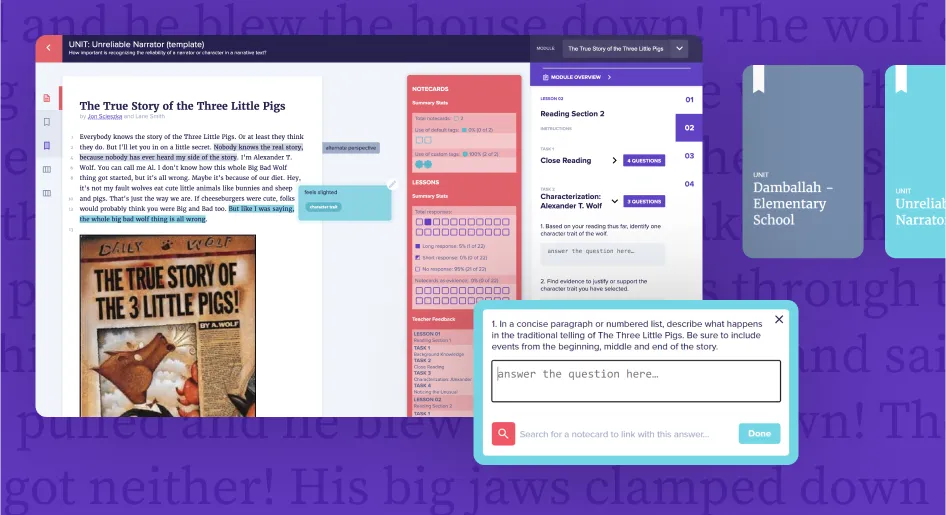
Client:
Northwestern University and the University of Illinois at Chicago
Funder:
US Department of Education, Institute for Education Sciences
Challenge
Developing readers often lack the background knowledge as well as the domain-specific reading skills that experienced readers use to comprehend complex literature and historical sources.
Solution
Inquirium worked with reading experts at Northwestern and The University of Illinois at Chicago to design and build a custom ebook reader that leverages decades of research on helping students become better readers. The SenseMaking in the Disciplines reading tool combines embedded links to background knowledge, tools for highlighting and annotating, customizable reading prompts, and graphic organizers that help organize students’ thinking. A dashboard for teacher review and authoring tools support scalability.
Learn More...
You might recall your own experiences writing a critical essay on a challenging novel: paper note cards strewn across your desk, flipping through dog-eared pages of a book, grouping excerpts around key points, trying to make meaning and find patterns in the work. Most ebook readers support highlighting and bookmarking, but that’s about it. SenseMaking in the Disciplines leverages digital interactivity via:
- Notecards automatically created from highlights, which support notes, custom tags, and powerful search functions to filter notecards by relevance. Notecards can also be dragged into students’ written responses to be used as evidence.
- Background links to multimedia resources, which allow readers to access custom content that gives context to textual references.
- Custom reading prompts which help students engage in close reading and also help them track specific themes and literary conventions as they read.
- Graphic organizers which automatically collect student responses and helps them structure their linking according to themes (e.g. character development, plot, reliability, symbolism, etc).
- Teacher evaluation tools which allow teachers to monitor student responses and track “at a glance” student progress across their classrooms.
- Gamificaiton which sets goals and incentives to perform certain tasks.
- Curriculum authoring tools which help curriculum designers and teachers input their own texts, develop customized graphical organizers, and input their own reading prompts and tags—all custom-tailored to their instructional goals.
Results
After several successful research trials demonstrating its benefits, the SMD tool is undergoing beta testing and classroom rollout, demonstrating how cutting edge research on learning can be realized in a product with real classroom impact.